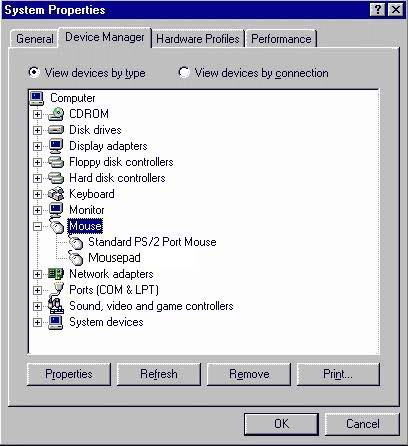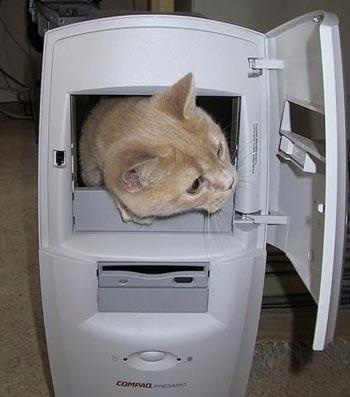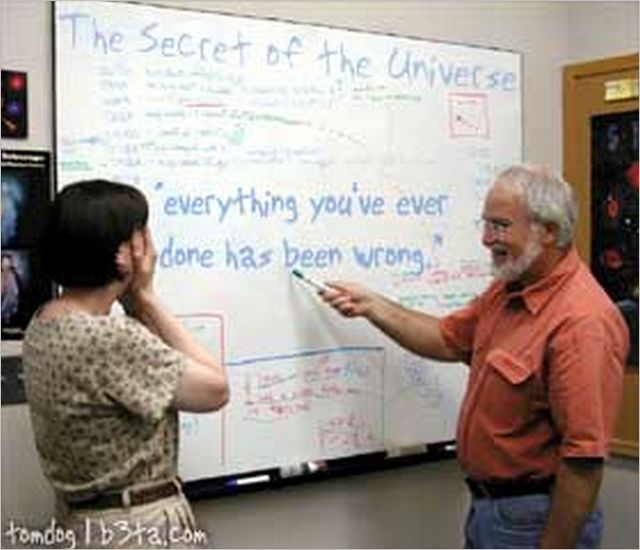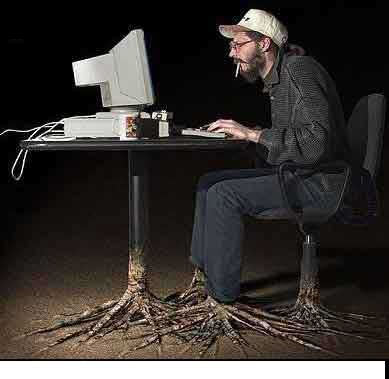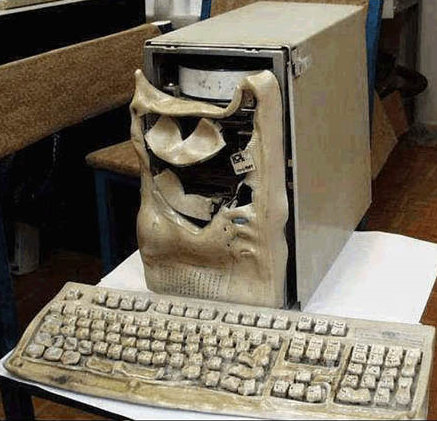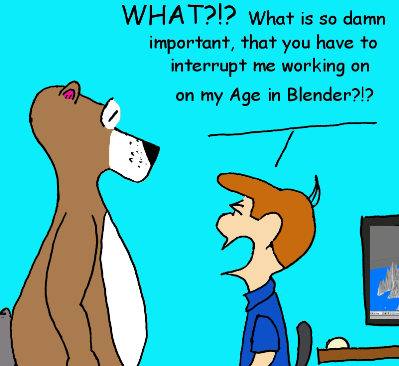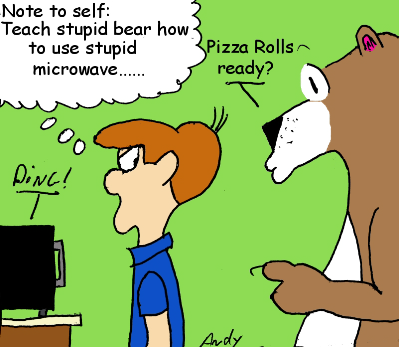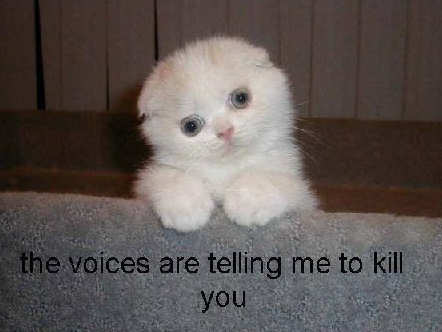Important! Please read the announcement at http://myst.dustbird.net/uru-account.htm
Also! Please read the retirement announcement at http://myst.dustbird.net/uru-retirement.htm
Difference between revisions of "So You Want To Create An Age......satire"
AndyLegate (talk | contribs) |
AndyLegate (talk | contribs) |
||
| Line 13: | Line 13: | ||
[[File:Catincase.png]] | [[File:Catincase.png]] | ||
| − | Remember that there are LOTS of tutorials out there, both at the GoW and | + | Remember that there are LOTS of tutorials out there, both at the GoW Wiki and here to help you: |
[[File:Agetuts.png]] | [[File:Agetuts.png]] | ||
Latest revision as of 19:17, 5 January 2011
So you want to create an Age that you can link to in Uru do you?
First you need to download about a Gajillion different programs, and go out to purchase a ton of new equipment. Then try to get organized:
Now you have to make sure you are all set up. Don't forget to make sure ALL of your device drivers are enabled:
Remember, the tools for Age Creation are constantly being updated to fix problems that come up and to improve things. Make sure you don't have any surprises in your computer:
Remember that there are LOTS of tutorials out there, both at the GoW Wiki and here to help you:
Just remember, creating Ages (or tutorials for making Ages) can take a long time.....a VERY long time.....:
Always remember that it's rare for things to go right the first time. Expect minor complications to occur:
Get yourself a mobile system so that you can do Age Creation while on the go:
Always try to do your Age Creation when you'll not be bothered by others:
Remember that others will be critical of your work. Try to maintain a positive attitude.....no mater HOW MUCH they get on your nerves:
Last Tip:
Always keep your mind on your Work, or else your Age could end up looking different than you first dreamed of it:
Return To: Andy's Corner