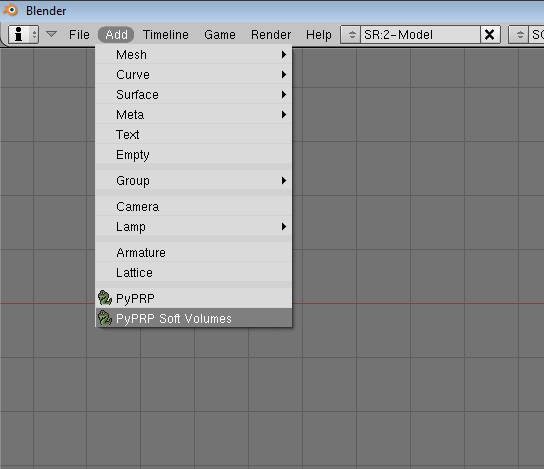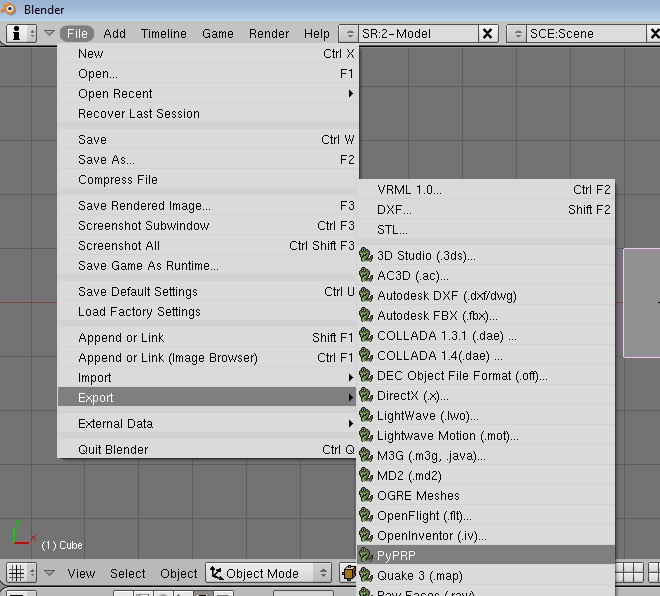Important! Please read the announcement at http://myst.dustbird.net/uru-account.htm
Also! Please read the retirement announcement at http://myst.dustbird.net/uru-retirement.htm
What Goes First, Then 2nd, etc, etc
This is for all platforms (Windows, Linux, etc).
First install Blender.
Second, install Python 2.6.4
Third, install the Python Imaging Library
Fourth, install PyYAML 3.09.
Now you are read to "install" the PyPRP Plugin.
Find Blender's Scripting Folder
In theory, you could simply point Blender to your PyPRP plugin folder that you downloaded. But you'd need to copy over all the other scripting that goes with Blender.
So in practice, it is much better to copy the PyPRP scripting over to where Blender already has it's scripting folder.
For Windows users, you will normally find Blender's scripting folder here:
C:\Program Files\Blender Foundation\Blender\.blender\scripts
However, if you installed Blender in a different folder, or you are using Windows 7 64 bit, it may be in a different folder. The root of Blender should still be:
Blender Foundation\Blender\.blender\scripts
Make sure that when you unzip the PyPRP download, that you copy the whole folder that was in it (not just the files) to your Blender Script folder.
Now when you start Blender, you can check and see if you have the plugin correctly installed.
Go up to your menu in Blender and click on Add. In the drop down box, you should see 2 things that have "PyPRP" in them:
And if you click on File > Export, you should see "PyPRP" as one of your export options:
That's all you need. Now you are ready to start building Ages using Blender.
Return To: Andy's Blender Tutorials