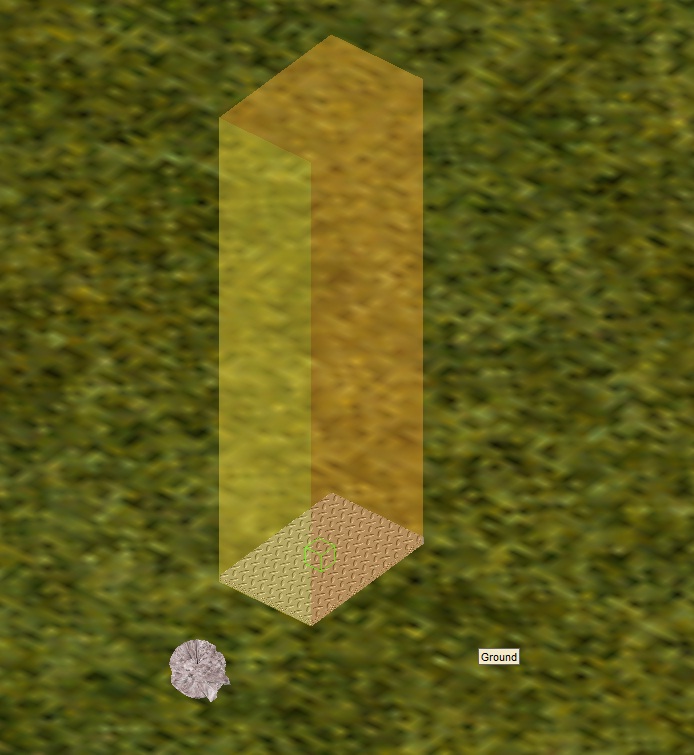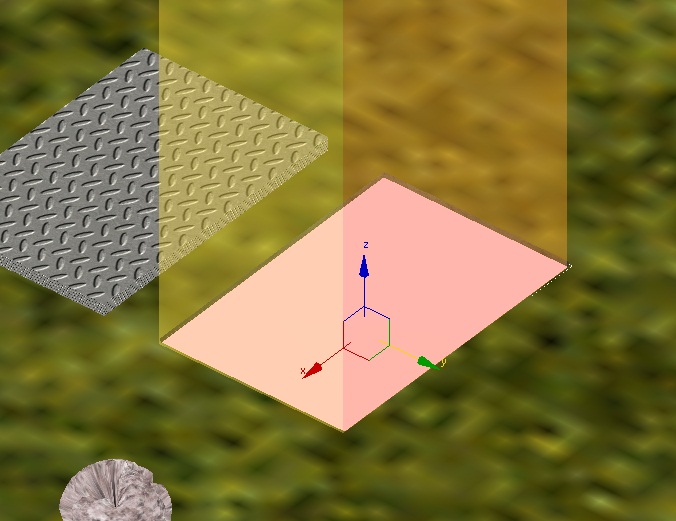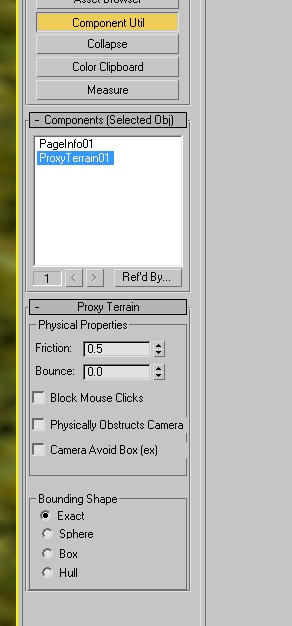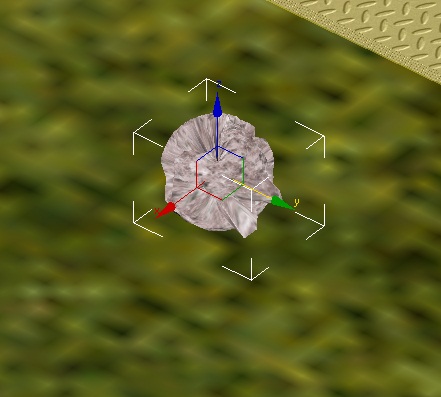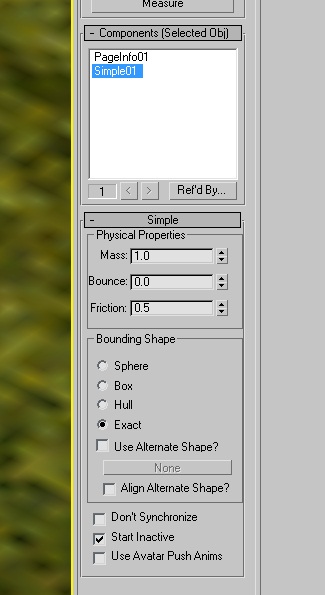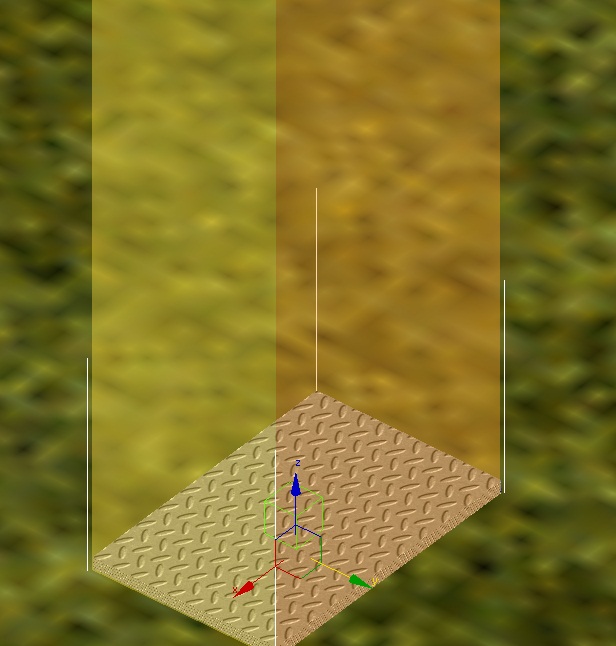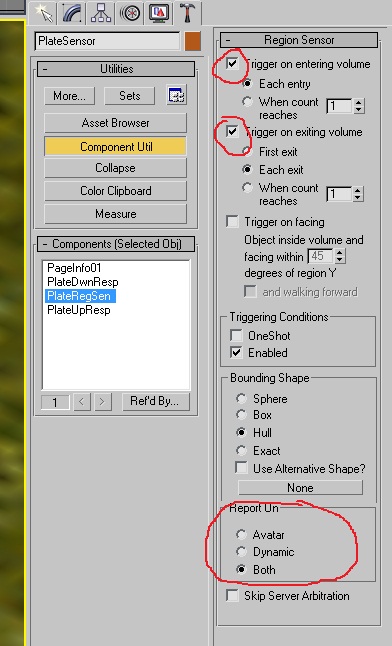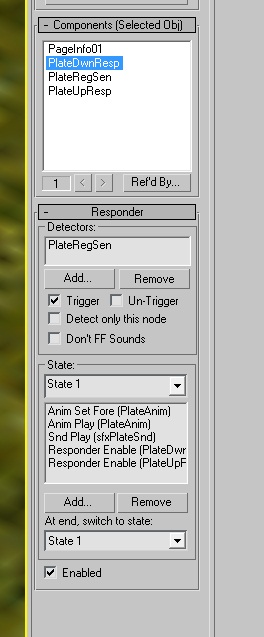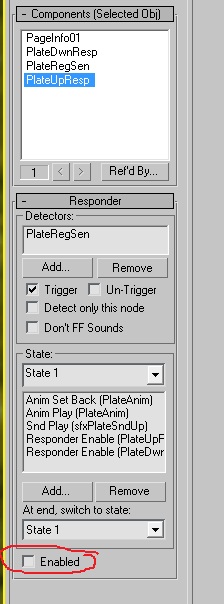Important! Please read the announcement at http://myst.dustbird.net/uru-account.htm
Also! Please read the retirement announcement at http://myst.dustbird.net/uru-retirement.htm
Sensor Regions and Kickables
We can use Sensor Regions to detect things other than an avatar entering or exiting it. You can also set them up so that they will detect kickable objects. This is how the floor plates in the Teledahn Slave Cave works.
For a video of this tutorial, you can click here.
This tutorial assumes that you already know how to animate objects, place sensor regions and use responders.
Setting The Scene
As you can see from my picture below, I have several things in my scene: A sensor region, a floor plate, a rock, and sound emitters:
Below the floor plate, I also have a plane that has Proxy Physics on it. This is to make sure the avatar does not fall through the ground when the plate animates:
Here is the roll out for it:
My kickable is a rock that is just a deformed sphere with a material on it:
I have not linked any emitters to it for sound. The only component it has is Simple Physics:
I also have it raised slightly off the ground so that it will not fall through the ground when someone links in to the Age.
Next, we work on the region sensor that surrounds the floor plate:
On the roll out for it, I have both Enter and Exit check marked. I also have changed the Report On. Normally it is defaulted to Avatar. You can change this to Dynamic, and it will only detect a kickable. Or you can do like I have and check mark Both, this will allow the region sensor to detect both the player and the kickable:
Next, I added 2 responders. The detector for both responders is the region sensor. The first responder sets the animation for the floor plate forward, plays the animation, and plays the sound for the plate going down. It also turns itself off (Disable responder), and it turns on the 2nd responder:
The 2nd responder is like the first, except that it sets the floor plate animation backwards, and it plays a different sound emitter, the up sound for the floor plate. It is also defaulted to Off.
I also have commands to Disable itself, and to Enable the first responder again.
You could most likely set up a single responder that has two states and achieve the same effect.
Here is a video of the end result:
Return To: Andy's Max Tutorials