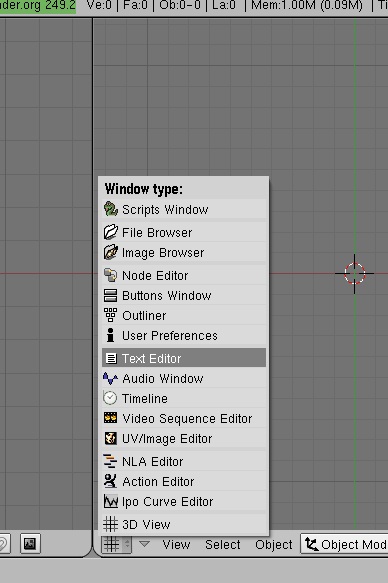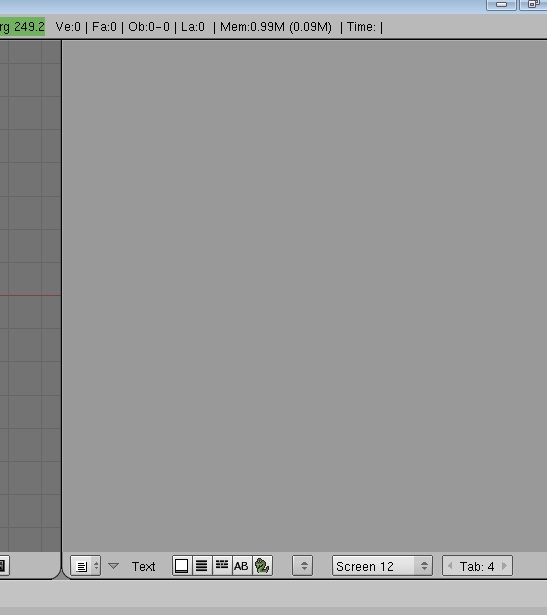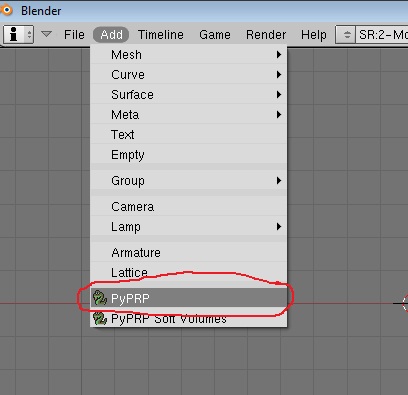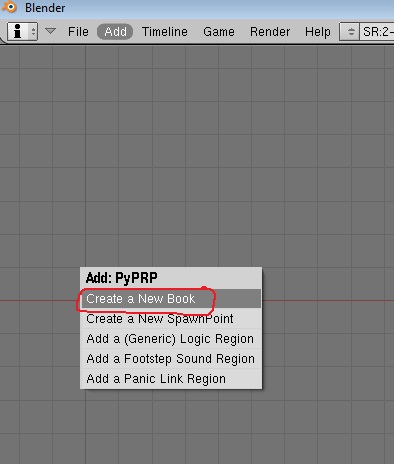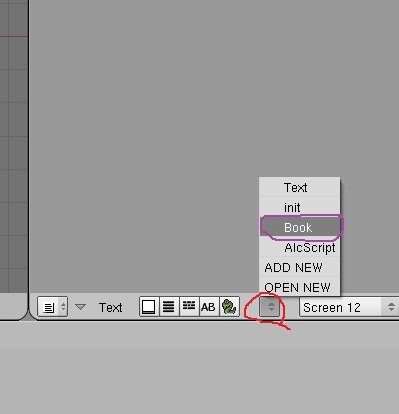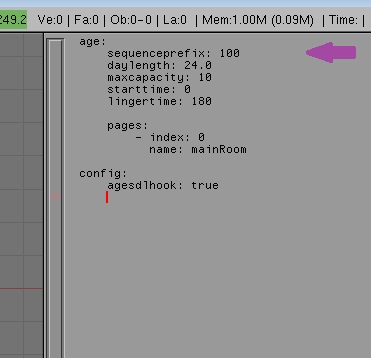Important! Please read the announcement at http://myst.dustbird.net/uru-account.htm
Also! Please read the retirement announcement at http://myst.dustbird.net/uru-retirement.htm
Starting Your Age In Blender
Once you are ready to start making your first Age, you can open up Blender and just start building models and texture them if you desire.
However, before you can export whatever you have made, you must first setup your Age with a "Book".
This "Book" is scripting that creates the .age file that the game is going to use. It also helps set up the "builtin_District.prp" file too. Creating this "Book" is very easy.
Contents
Step One
First you need to split your screen somewhere. I normally split my 3D view screen so that there are two. Once I have split the screen, I then click on the "Current Window Type" icon and call up it's menu (I normally pick the screen to the right, but that's just my preference).
And I then click on "Text Editor"
Your screen should look something like this now:
=Step Two
Next, go up to your top menu and click on Add > PyPRP:
You will have a box that pops up and looks like this:
Click on "New Book"
Step Three
Now go over to your Text Editor screen, and click on the little Up/Down arrow (where I've circled in red in the picture below), and in the popup menu, select where it says "Book"
Step Four
As you can see, you now have scripting displayed in the Text Editor. These are parameters for your Age. First thing you need to do, is change the value of the "sequenceprefix" number from 100, to whatever number you chose from the Alcugs Sequence Prefix list. IF you have not done that, then go to Getting An Age Sequence Prefix page and do it now.
Okay, that's it. The only thing you should do now is save your Blend file. Once you have set this up for your Age you should not have to do it again unless you are building a new Age.
Return To: Andy's Blender Tutorials