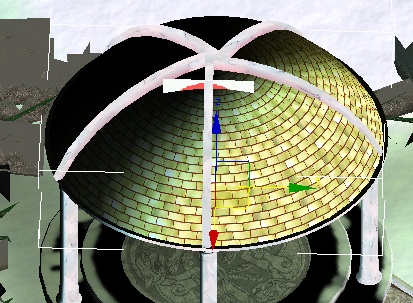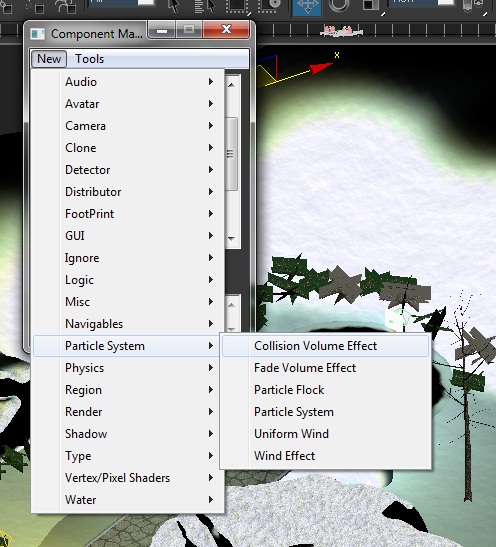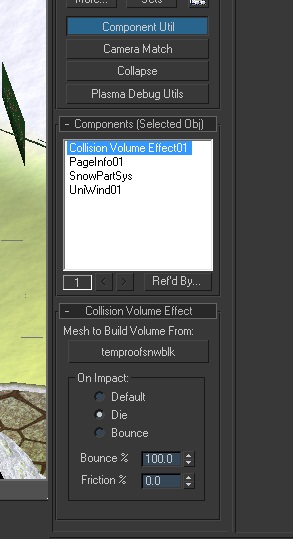Important! Please read the announcement at http://myst.dustbird.net/uru-account.htm
Also! Please read the retirement announcement at http://myst.dustbird.net/uru-retirement.htm
Particle Blockers: Keep It From Raining Inside
Okay, so you've had some fun making Rain, Snow or Leaves falling from your sky (or fish.......depends on what your Ages is I guess....).
However, if you have any buildings, caves, etc, I bet you noticed that those pesky particles are just ignoring the roof and coming right in!
In order to keep your particles from doing this, you're going to have to use something called Collision Volume Effect.
Getting Started.....
Okay, I'm going to assume that you already have your particle system set up. Now it's time to keep those particles out of some places where you do not want them.
Let's look at the new Serene. It's snowing like crazy there, and I have a temple with a roof. I don't want any of the snow to fall through that roof since we all know that snow doesn't do that (well.....okay in real life if enough snow piles up on your roof, it just may end up coming in, hope that doesn't happen to you! But I'm talking about the snow flakes as they fall out of the sky).
First thing you need to do is to select the object(s) that you do not want your particles to go through. In this case, I'm selecting the temple roof in Serene:
Then I'm going to clone it, and rename the clone so that I know what it's for.
Now go and select your mesh or point that you are using as your particle emitter. Call up the Component Manager, and click on New > Particle System > Collision Volume Effect and assign it to your particle emitter.
Now go to your Utils Tab and select that component so you can see it's roll out:
Take a look at the box that says "Mesh to build volume from". Click on the button below it, and select that copy you made of your object. (Note, if you have more than one object, you'll need to assign a Collision Volume Effect component for each one).
Now look further down in your roll out. You'll see you have a choice called "Die" and one called "Bounce". I used "Die" as I just want the snow flakes to hit the roof and disappear.
BUT! if you have a particle effect that is like sparks falling to the ground, you can have them bounce for a little bit (we see this in Er'cana when we turn the power switches on). So that's a cool choice too.
And that's it!
Return To: Andy's Max Tutorials