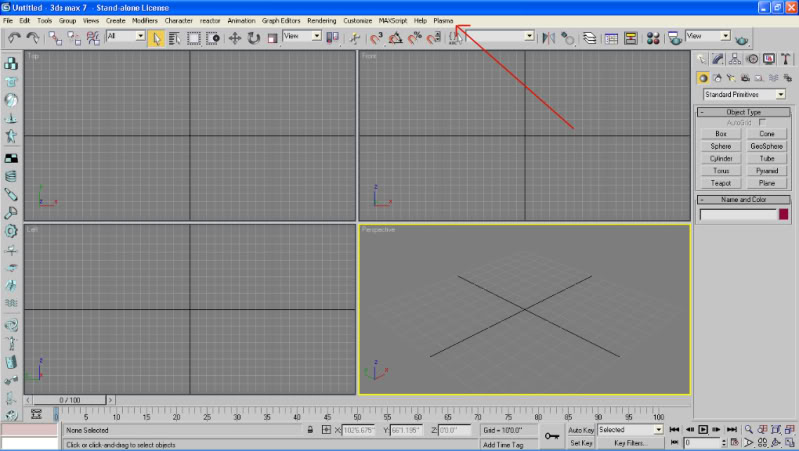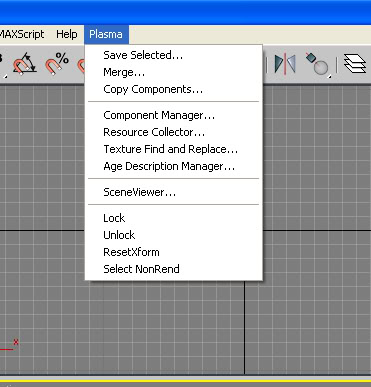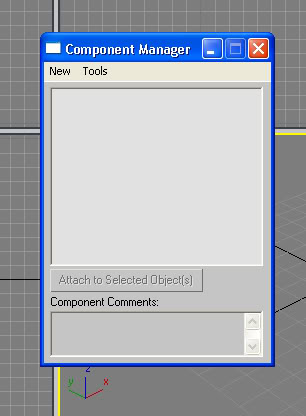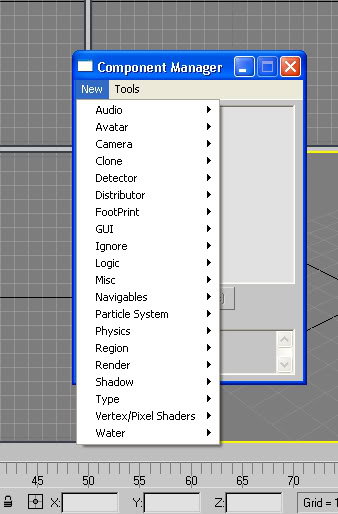Important! Please read the announcement at http://myst.dustbird.net/uru-account.htm
Also! Please read the retirement announcement at http://myst.dustbird.net/uru-retirement.htm
Difference between revisions of "What You Will See In Max"
AndyLegate (talk | contribs) (Created page with 'For those of you that have used Max before, you'll see some new things. Here is a screen shot of the opening screen: http://img.photobucket.com/albums/v160/andylegate/Max1.jpg …') |
AndyLegate (talk | contribs) |
||
| (One intermediate revision by the same user not shown) | |||
| Line 1: | Line 1: | ||
For those of you that have used Max before, you'll see some new things. Here is a screen shot of the opening screen: | For those of you that have used Max before, you'll see some new things. Here is a screen shot of the opening screen: | ||
| − | + | [[File:Max1.jpg]] | |
If you look where my arrow is pointing, you'll have a new menu item called "Plasma" | If you look where my arrow is pointing, you'll have a new menu item called "Plasma" | ||
| Line 7: | Line 7: | ||
If we click on it, we can see what is in the dropdown menu: | If we click on it, we can see what is in the dropdown menu: | ||
| − | + | [[File:Max2.jpg]] | |
Two things to note here: | Two things to note here: | ||
| Line 21: | Line 21: | ||
Click on "Component Manager" , you'll have a little box pop up that looks like this: | Click on "Component Manager" , you'll have a little box pop up that looks like this: | ||
| − | + | [[File:Max3.jpg]] | |
If you click in the box where it says "New", you'll get a drop down box that looks like this: | If you click in the box where it says "New", you'll get a drop down box that looks like this: | ||
| − | + | [[File:Max4.jpg]] | |
For those of you that have been making Ages in Blender, I can hear your "Oooooooo's" and "Ahhhhhhh's" and you're most likely getting a warm fuzzy thinking "YEEEEEEHAAAAWWWW!!! NO MORE ALCSCRIPTING!!!" | For those of you that have been making Ages in Blender, I can hear your "Oooooooo's" and "Ahhhhhhh's" and you're most likely getting a warm fuzzy thinking "YEEEEEEHAAAAWWWW!!! NO MORE ALCSCRIPTING!!!" | ||
Well, I feel your love, I really do, however, this is just the tip of the iceberg. There are a LOT of things to re-learn, as making Ages in Max is very different than making Ages in Blender. So you may find yourself banging your head against the monitor (I know I have!). | Well, I feel your love, I really do, however, this is just the tip of the iceberg. There are a LOT of things to re-learn, as making Ages in Max is very different than making Ages in Blender. So you may find yourself banging your head against the monitor (I know I have!). | ||
| + | |||
| + | |||
| + | ---- | ||
| + | |||
| + | |||
| + | Return To: [[Andy's Max Tutorials]] | ||
Latest revision as of 15:26, 2 January 2011
For those of you that have used Max before, you'll see some new things. Here is a screen shot of the opening screen:
If you look where my arrow is pointing, you'll have a new menu item called "Plasma"
If we click on it, we can see what is in the dropdown menu:
Two things to note here:
Where it says: "SceneViewer...", you can forget using this, as Chogon over at the MOUL forums said it was "A bad dream", meaning, it's defunct and does not work.
Also, where it says "Age Description Manager" if you click on it, you'll get a application error. That's because Chogon said:
"The Age Description Manager that is in the PlasmaMax.gup plugin is not going to be very useful to anyone outside of Cyan, even if it did work. It tries to communicate with an internal Cyan server to make sure that Ages created don't conflict with each other."
So don't worry about those 2.
Click on "Component Manager" , you'll have a little box pop up that looks like this:
If you click in the box where it says "New", you'll get a drop down box that looks like this:
For those of you that have been making Ages in Blender, I can hear your "Oooooooo's" and "Ahhhhhhh's" and you're most likely getting a warm fuzzy thinking "YEEEEEEHAAAAWWWW!!! NO MORE ALCSCRIPTING!!!"
Well, I feel your love, I really do, however, this is just the tip of the iceberg. There are a LOT of things to re-learn, as making Ages in Max is very different than making Ages in Blender. So you may find yourself banging your head against the monitor (I know I have!).
Return To: Andy's Max Tutorials