Important! Please read the announcement at http://myst.dustbird.net/uru-account.htm
Also! Please read the retirement announcement at http://myst.dustbird.net/uru-retirement.htm
Difference between revisions of "UAM/Ages/Huinexus"
From UamWiki
(Created page with '{{Age|Huinexus|Huinexus.jpg|Christopher| Click on one of the labels on the walls to select a slide. The light should now fall down in the center, and after you run through it, …') |
|||
| (2 intermediate revisions by the same user not shown) | |||
| Line 1: | Line 1: | ||
| − | {{Age| | + | {{Age|Hui|Huinexus.jpg|Christopher|filename=huinexus| |
Click on one of the labels on the walls to select a slide. | Click on one of the labels on the walls to select a slide. | ||
The light should now fall down in the center, and after you run through it, you will link to that slide. | The light should now fall down in the center, and after you run through it, you will link to that slide. | ||
As the sign says, type "/jump -3" to fall part-way through the surface, and begin the slide! | As the sign says, type "/jump -3" to fall part-way through the surface, and begin the slide! | ||
| + | (In newer versions, running through the starting area will turn off the linking fountain.) | ||
You can also eat the cookies on the table, and click the box to put out more! | You can also eat the cookies on the table, and click the box to put out more! | ||
}} | }} | ||
Latest revision as of 17:50, 14 December 2010
(The full list of Ages: List of Ages)
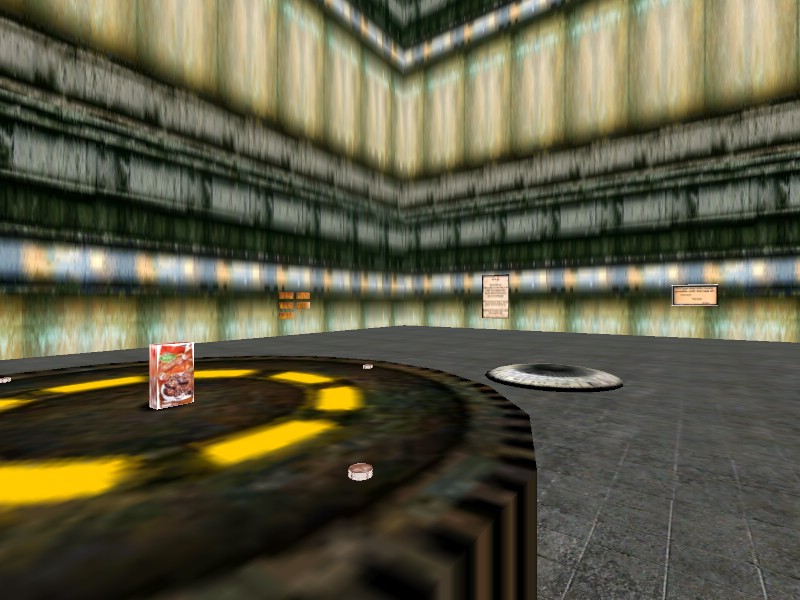
Author
Christopher
Walkthrough
(to read the spoiler, select it with your mouse or press "Ctrl+A")
Click on one of the labels on the walls to select a slide. The light should now fall down in the center, and after you run through it, you will link to that slide. As the sign says, type "/jump -3" to fall part-way through the surface, and begin the slide! (In newer versions, running through the starting area will turn off the linking fountain.) You can also eat the cookies on the table, and click the box to put out more!
Putting this Age on your bookshelf
This command will place this book on the 3rd position of your Relto bookshelf:
/bookshelf 3 huinexus